Migrating your database from MySQL to MariaDB while ensuring continuous availability is a critical operation that requires careful planning and execution. This guide provides a comprehensive approach to performing a zero-downtime migration, allowing your applications to continue functioning seamlessly throughout the process.
Why Migrate from MySQL to MariaDB?
Before diving into the migration process, it’s worth considering the benefits of switching to MariaDB:
- Better performance for specific workloads
- Enhanced storage engines including Aria and ColumnStore
- More comprehensive security features
- Improved replication capabilities
- Active community development
- Compatible drop-in replacement with minimal application changes
Prerequisites
Before starting the migration, ensure you have:
- A running MySQL database instance (source)
- A newly provisioned MariaDB server (target)
- Sufficient storage space on both servers
- Network connectivity between servers
- Administrative access to both database systems
- Recent backups of your MySQL database
- Thorough understanding of your application’s database interactions
Step-by-Step Migration Process
Phase 1: Preparation
1. Audit Your Current MySQL Implementation
-- Check MySQL version
SELECT VERSION();
-- Identify storage engines in use
SELECT TABLE_NAME, ENGINE
FROM information_schema.TABLES
WHERE TABLE_SCHEMA = 'your_database';
-- Check for MySQL-specific features
SHOW PLUGINS;
2. Check Compatibility
MariaDB is generally compatible with MySQL, but certain features might differ, especially if you’re using:
- MySQL 8.0+ features
- Proprietary MySQL extensions
- Specific authentication plugins
- Custom functions or stored procedures
3. Install and Configure MariaDB
Install MariaDB on your target server with a configuration similar to your MySQL setup:
# Example for Debian/Ubuntu
sudo apt update
sudo apt install mariadb-server
# Security hardening
sudo mysql_secure_installation
4. Configure MariaDB my.cnf
Optimize your MariaDB configuration based on your current MySQL settings:
[mysqld]
# Server identification
server_id = 2
# Replication settings
log_bin = /var/log/mysql/mysql-bin.log
binlog_format = ROW
expire_logs_days = 10
# InnoDB settings similar to your MySQL configuration
innodb_buffer_pool_size = 4G
innodb_log_file_size = 512M
# Character set and collation
character_set_server = utf8mb4
collation_server = utf8mb4_unicode_ci
Phase 2: Initial Data Transfer
1. Create a Consistent Snapshot
# On MySQL server, create a consistent snapshot
mysqldump --single-transaction --master-data=2 --routines --triggers --events \
--all-databases > mysql_dump.sql
2. Transfer the Dump to MariaDB Server
# Transfer using secure copy
scp mysql_dump.sql user@mariadb_server:/path/to/destination/
3. Import Data into MariaDB
# On MariaDB server
mysql -u root -p < mysql_dump.sql
Phase 3: Set Up Replication
1. Configure MySQL as Master
If not already configured, set up binary logging on MySQL:
-- On MySQL server
SET GLOBAL server_id = 1;
SET GLOBAL log_bin = ON;
SET GLOBAL binlog_format = 'ROW';
-- Create replication user
CREATE USER 'repl_user'@'%' IDENTIFIED BY 'strong_password';
GRANT REPLICATION SLAVE ON *.* TO 'repl_user'@'%';
FLUSH PRIVILEGES;
2. Get MySQL Binary Log Position
Extract the binary log position from your dump file or run:
-- On MySQL server
SHOW MASTER STATUS;
Note the values for File and Position.
3. Configure MariaDB as Replica
-- On MariaDB server
CHANGE MASTER TO
MASTER_HOST='mysql_server_ip',
MASTER_USER='repl_user',
MASTER_PASSWORD='strong_password',
MASTER_LOG_FILE='mysql-bin.000001', -- Replace with actual file name
MASTER_LOG_POS=123456; -- Replace with actual position
-- Start replication
START SLAVE;
-- Verify replication status
SHOW SLAVE STATUS\G
Check that both Slave_IO_Running and Slave_SQL_Running are Yes.
Phase 4: Verification and Testing
1. Verify Data Consistency
Compare record counts and checksums between databases:
-- Run on both servers for important tables
SELECT COUNT(*) FROM table_name;
SELECT SHA2(GROUP_CONCAT(id ORDER BY id), 256) FROM table_name;
2. Test Application with MariaDB
Configure a test environment to point to the MariaDB server and verify:
- All queries execute correctly
- Transactions process as expected
- Performance meets requirements
- Application features function properly
Phase 5: Cutover Strategy
1. Implement a Read-Only Transition Period
-- On MySQL server, shortly before cutover
SET GLOBAL read_only = ON;
2. Wait for Replication to Catch Up
-- On MariaDB server
SHOW SLAVE STATUS\G
Verify Seconds_Behind_Master is 0.
3. Direct Application Traffic to MariaDB
Options for switching traffic include:
- DNS changes
- Load balancer reconfiguration
- Connection proxy updates (HAProxy, ProxySQL)
- Application configuration updates
Example using ProxySQL:
-- Update ProxySQL configuration
UPDATE mysql_servers SET status='OFFLINE_SOFT' WHERE hostname='mysql_server_ip';
UPDATE mysql_servers SET status='ONLINE' WHERE hostname='mariadb_server_ip';
LOAD MYSQL SERVERS TO RUNTIME;
4. Verify Application Operation
Monitor application logs and performance metrics closely for any issues.
Phase 6: Post-Migration Tasks
1. Optimize MariaDB Configuration
Fine-tune MariaDB settings based on your workload:
-- Example optimization checks
SHOW GLOBAL STATUS LIKE 'Innodb_buffer_pool_reads';
SHOW GLOBAL STATUS LIKE 'Slow_queries';
2. Set Up Regular Backups
# Example scheduled backup script
mysqldump --single-transaction --routines --triggers --events \
--all-databases > /backup/mariadb_$(date +%Y%m%d).sql
3. Stop Replication and Repurpose MySQL Server
-- On MariaDB server
STOP SLAVE;
RESET SLAVE;
Troubleshooting Common Issues
Replication Errors
If replication stops, check:
-- On MariaDB server
SHOW SLAVE STATUS\G
Common fixes:
-- For temporary errors
STOP SLAVE;
START SLAVE;
-- For specific errors
STOP SLAVE;
SET GLOBAL SQL_SLAVE_SKIP_COUNTER = 1;
START SLAVE;
Data Type Inconsistencies
MariaDB and MySQL might handle certain data types differently. If you encounter errors:
-- Identify problematic columns
SHOW CREATE TABLE problematic_table;
-- Modify column definitions as needed
ALTER TABLE problematic_table MODIFY COLUMN column_name modified_data_type;
Authentication Issues
If you’re migrating from newer MySQL versions to MariaDB:
-- On MariaDB, update authentication for compatibility
UPDATE mysql.user SET plugin = 'mysql_native_password'
WHERE User = 'app_user';
FLUSH PRIVILEGES;
Monitoring the Migration
Throughout the process, actively monitor:
- Replication lag:
SHOW SLAVE STATUS\G - System resources: CPU, memory, disk I/O
- Application response times
- Error logs on MySQL, MariaDB, and application servers
- Connection counts:
SHOW STATUS LIKE 'Threads_connected'
Conclusion
Migrating from MySQL to MariaDB without downtime requires careful planning, thorough testing, and precise execution. By following this guide, you can achieve a smooth transition with minimal impact on your services. Remember that every database environment is unique, so adapt these steps to your specific circumstances.
After migration, continue monitoring your MariaDB instance to ensure optimal performance and take advantage of MariaDB-specific features to improve your database operations further.

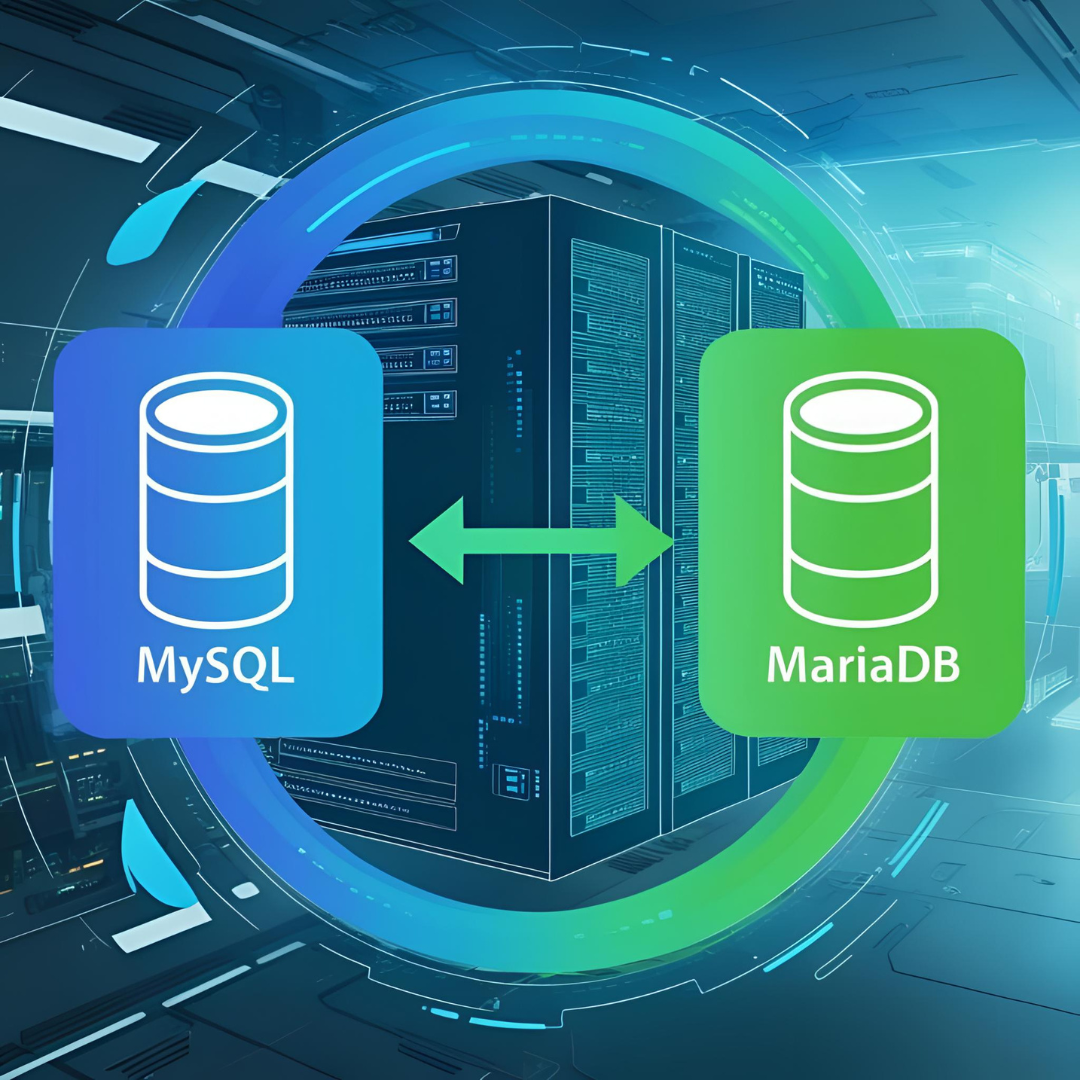
Leave a Reply