Database security is a critical aspect of any application architecture, and implementing proper access controls is fundamental to protecting sensitive data. Role-Based Access Control (RBAC) in MariaDB provides a powerful framework for managing user permissions in a scalable and maintainable way. This guide walks through the practical implementation of RBAC in MariaDB, with code examples and best practices.
Understanding RBAC in MariaDB
Role-Based Access Control is a security approach that restricts system access based on the roles assigned to individual users within an organization. In MariaDB, roles were introduced in version 10.0.5 and significantly enhanced in version 10.4.6, allowing database administrators to define permission sets that can be granted to and revoked from users dynamically.
Key Benefits of Using RBAC
- Simplified administration: Manage permissions for multiple users through roles instead of individual grants
- Reduced risk: Apply the principle of least privilege by giving users only the permissions they need
- Improved compliance: Meet regulatory requirements with clearly defined access controls
- Better scalability: Easily manage permissions as your organization grows
Setting Up Roles in MariaDB
Prerequisites
- MariaDB version 10.4.6 or higher
- Administrator access to the MariaDB server
Step 1: Creating Roles
To create a role in MariaDB, use the CREATE ROLE statement:
-- Create roles for different user types
CREATE ROLE app_read_role;
CREATE ROLE app_write_role;
CREATE ROLE app_admin_role;
Step 2: Granting Privileges to Roles
Once roles are created, you can assign specific privileges to each role:
-- Grant read-only access to the application schema
GRANT SELECT ON myapp.* TO app_read_role;
-- Grant read and write access to the application schema
GRANT SELECT, INSERT, UPDATE, DELETE ON myapp.* TO app_write_role;
-- Grant full access to the application schema
GRANT ALL PRIVILEGES ON myapp.* TO app_admin_role;
Step 3: Creating Users and Assigning Roles
Now, create users and assign the appropriate roles:
-- Create users
CREATE USER 'analyst'@'localhost' IDENTIFIED BY 'secure_password1';
CREATE USER 'developer'@'localhost' IDENTIFIED BY 'secure_password2';
CREATE USER 'admin'@'localhost' IDENTIFIED BY 'secure_password3';
-- Assign roles to users
GRANT app_read_role TO 'analyst'@'localhost';
GRANT app_write_role TO 'developer'@'localhost';
GRANT app_admin_role TO 'admin'@'localhost';
Step 4: Activating Roles for Users
In MariaDB, after a role is granted to a user, it needs to be activated:
-- As a user, set role to activate permissions
SET ROLE app_read_role;
-- Alternatively, set default role for a user (administrator task)
SET DEFAULT ROLE app_read_role FOR 'analyst'@'localhost';
Users can also activate all granted roles:
SET ROLE ALL;
Advanced RBAC Techniques
Creating Role Hierarchies
You can implement role hierarchies by granting roles to other roles:
-- Create a base role with minimal permissions
CREATE ROLE base_user_role;
GRANT SELECT ON myapp.public_data TO base_user_role;
-- Create higher-level role that includes base privileges
CREATE ROLE advanced_user_role;
GRANT SELECT ON myapp.sensitive_data TO advanced_user_role;
GRANT base_user_role TO advanced_user_role;
Implementing Context-Based Roles
Context-based roles allow permissions based on specific conditions:
-- Create a role with time-restricted access
CREATE ROLE business_hours_role;
GRANT SELECT ON customer_service.tickets TO business_hours_role;
-- When granting to users, add time constraints
GRANT business_hours_role TO 'support'@'localhost'
WITH ADMIN OPTION
REQUIRE (HOUR(CURTIME()) BETWEEN 9 AND 17);
Managing Database Schemas with Roles
For multi-tenant applications or complex schemas:
-- Create roles for different schemas
CREATE ROLE tenant1_role;
CREATE ROLE tenant2_role;
-- Grant permissions to specific schemas
GRANT ALL PRIVILEGES ON tenant1_db.* TO tenant1_role;
GRANT ALL PRIVILEGES ON tenant2_db.* TO tenant2_role;
-- Assign tenant-specific roles to users
GRANT tenant1_role TO 'tenant1_admin'@'localhost';
GRANT tenant2_role TO 'tenant2_admin'@'localhost';
Best Practices for RBAC in MariaDB
1. Follow the Principle of Least Privilege
Only grant the permissions that are absolutely necessary:
-- Instead of granting all privileges
-- GRANT ALL PRIVILEGES ON myapp.* TO app_user_role;
-- Grant only specific permissions needed
GRANT SELECT, INSERT, UPDATE ON myapp.customers TO app_user_role;
GRANT SELECT ON myapp.products TO app_user_role;
2. Use Role Names that Reflect Function
Choose clear, descriptive role names that reflect their purpose:
-- Good role names
CREATE ROLE customer_service_role;
CREATE ROLE inventory_manager_role;
CREATE ROLE sales_analyst_role;
-- Not descriptive enough
-- CREATE ROLE role1;
-- CREATE ROLE app_role;
3. Regularly Audit Role Assignments
Periodically review which users have which roles:
-- Check which roles exist
SELECT * FROM mysql.roles_mapping;
-- Check privileges for a specific role
SHOW GRANTS FOR app_read_role;
-- Check which users have a specific role
SELECT * FROM mysql.roles_mapping WHERE Role='app_admin_role';
4. Implement Role Rotation for Critical Systems
For high-security environments, periodically rotate roles:
-- Create new version of a role
CREATE ROLE app_admin_role_v2;
GRANT ALL PRIVILEGES ON myapp.* TO app_admin_role_v2;
-- Update users to new role
REVOKE app_admin_role FROM 'admin'@'localhost';
GRANT app_admin_role_v2 TO 'admin'@'localhost';
SET DEFAULT ROLE app_admin_role_v2 FOR 'admin'@'localhost';
-- After confirming everything works, drop old role
DROP ROLE app_admin_role;
Practical RBAC Scenarios
Scenario 1: E-commerce Application
-- Create application-specific roles
CREATE ROLE ecommerce_customer_service;
CREATE ROLE ecommerce_inventory_manager;
CREATE ROLE ecommerce_order_processor;
CREATE ROLE ecommerce_system_admin;
-- Grant appropriate permissions
GRANT SELECT ON ecommerce.customers TO ecommerce_customer_service;
GRANT SELECT ON ecommerce.orders TO ecommerce_customer_service;
GRANT SELECT, UPDATE ON ecommerce.inventory TO ecommerce_inventory_manager;
GRANT SELECT ON ecommerce.products TO ecommerce_inventory_manager;
GRANT SELECT, UPDATE ON ecommerce.orders TO ecommerce_order_processor;
GRANT SELECT ON ecommerce.customers TO ecommerce_order_processor;
GRANT SELECT ON ecommerce.inventory TO ecommerce_order_processor;
GRANT ALL PRIVILEGES ON ecommerce.* TO ecommerce_system_admin;
Scenario 2: Multi-tenant SaaS Application
-- Create template roles
CREATE ROLE saas_tenant_user;
CREATE ROLE saas_tenant_admin;
CREATE ROLE saas_platform_admin;
-- For each tenant, create a schema and specific roles
CREATE DATABASE tenant1_data;
CREATE ROLE tenant1_user_role;
CREATE ROLE tenant1_admin_role;
-- Grant template permissions to tenant-specific roles
GRANT saas_tenant_user TO tenant1_user_role;
GRANT saas_tenant_admin TO tenant1_admin_role;
-- Add tenant-specific permissions
GRANT SELECT, INSERT, UPDATE ON tenant1_data.* TO tenant1_user_role;
GRANT ALL PRIVILEGES ON tenant1_data.* TO tenant1_admin_role;
-- Assign roles to users
CREATE USER 'tenant1_user'@'%' IDENTIFIED BY 'secure_password';
GRANT tenant1_user_role TO 'tenant1_user'@'%';
SET DEFAULT ROLE tenant1_user_role FOR 'tenant1_user'@'%';
Troubleshooting RBAC Issues
Problem: User Cannot Access Resources Despite Role Assignment
- Check if the role is activated:
SELECT CURRENT_ROLE();
- Verify role grants:
SHOW GRANTS FOR CURRENT_USER USING CURRENT_ROLE;
- Ensure the role has necessary permissions:
SHOW GRANTS FOR role_name;
Problem: Changes to Role Permissions Not Taking Effect
Try flushing privileges to apply changes immediately:
FLUSH PRIVILEGES;
Conclusion
Role-Based Access Control in MariaDB offers a powerful and flexible approach to managing database permissions. By organizing access control around roles rather than individual users, organizations can improve security, simplify administration, and ensure compliance with data protection regulations.
Remember that implementing RBAC is not a one-time task but an ongoing process that requires regular review and updates as your application and organization evolve. Start with a clear understanding of your access control requirements, implement a well-structured role hierarchy, and continuously monitor and adjust your RBAC implementation to maintain optimal security.
By following the practices outlined in this guide, you’ll be well on your way to establishing a robust and maintainable access control system for your MariaDB databases.

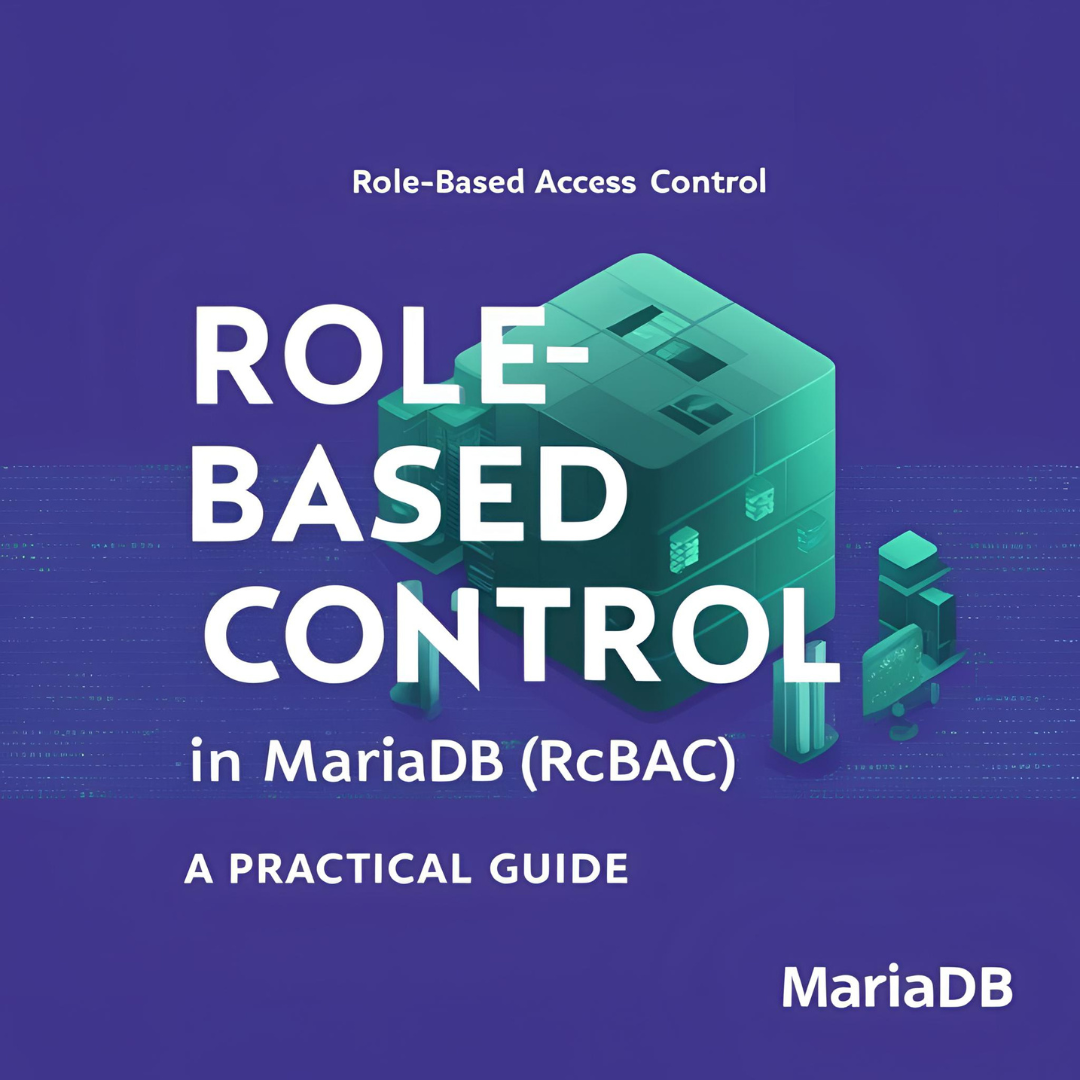
Leave a Reply