Master the principles of database normalization to design efficient, consistent, and reliable MySQL databases. This comprehensive guide walks you through the normalization forms with practical examples.
Introduction
Database normalization is one of the foundational concepts in relational database design, yet it remains a challenging topic for many developers and database administrators. Proper normalization ensures your database is structured efficiently, reduces redundancy, and prevents various data anomalies that can compromise your application’s integrity.
In this comprehensive guide, we’ll explore database normalization from basic concepts through advanced techniques, with a specific focus on implementation in MySQL. Whether you’re designing a new database or refactoring an existing one, understanding these principles will help you create more robust and maintainable database systems.
What is Database Normalization?
Database normalization is a systematic approach to organizing database tables to minimize redundancy and dependency. Developed by Edgar F. Codd in the 1970s, normalization involves dividing larger tables into smaller ones and defining relationships between them to improve data integrity and efficiency.
Why Normalize Your Database?
- Eliminate redundant data: Store data in exactly one place
- Minimize update anomalies: Prevent inconsistencies when modifying data
- Simplify queries: Create a logical structure that’s easier to understand and query
- Improve performance: Optimize storage and query execution
- Enhance flexibility: Make the database more adaptable to future changes
Understanding Data Anomalies
Before diving into normalization forms, let’s understand the problems normalization solves:
1. Update Anomalies
When the same data exists in multiple places, updates must be made in all locations. Missing even one instance leads to inconsistencies.
2. Insertion Anomalies
These occur when you cannot add new data because some related information is missing.
3. Deletion Anomalies
Deletion anomalies happen when removing one piece of data unintentionally causes other data to be lost.
Let’s see these anomalies in a poorly designed table:
CREATE TABLE student_courses (
student_id INT,
student_name VARCHAR(100),
student_address VARCHAR(255),
course_id VARCHAR(10),
course_name VARCHAR(100),
instructor_name VARCHAR(100),
room_number VARCHAR(10),
grade CHAR(1)
);
This table has several issues:
- Student information repeats for each course they take (update anomaly)
- Cannot add a new course without a student (insertion anomaly)
- Deleting a student’s last course removes all information about that course (deletion anomaly)
The Normalization Forms
Normalization consists of several “normal forms,” each building upon the previous one. Let’s explore them in detail:
First Normal Form (1NF)
A table is in 1NF when:
- It has a primary key
- All columns contain atomic (indivisible) values
- No repeating groups or arrays
Example of a table NOT in 1NF:
CREATE TABLE contacts (
contact_id INT PRIMARY KEY,
name VARCHAR(100),
phone_numbers VARCHAR(255) -- Stores multiple phone numbers as "555-1234, 555-5678"
);
Converted to 1NF:
CREATE TABLE contacts (
contact_id INT PRIMARY KEY,
name VARCHAR(100)
);
CREATE TABLE contact_phones (
phone_id INT PRIMARY KEY,
contact_id INT,
phone_number VARCHAR(20),
FOREIGN KEY (contact_id) REFERENCES contacts(contact_id)
);
Second Normal Form (2NF)
A table is in 2NF when:
- It is in 1NF
- All non-key attributes are fully functionally dependent on the entire primary key (not just part of it)
This form is particularly relevant for tables with composite primary keys.
Example of a table in 1NF but NOT in 2NF:
CREATE TABLE order_items (
order_id INT,
product_id INT,
quantity INT,
product_name VARCHAR(100), -- Depends only on product_id, not the full key
unit_price DECIMAL(10,2), -- Depends only on product_id, not the full key
PRIMARY KEY (order_id, product_id)
);
Converted to 2NF:
CREATE TABLE products (
product_id INT PRIMARY KEY,
product_name VARCHAR(100),
unit_price DECIMAL(10,2)
);
CREATE TABLE order_items (
order_id INT,
product_id INT,
quantity INT,
PRIMARY KEY (order_id, product_id),
FOREIGN KEY (product_id) REFERENCES products(product_id)
);
Third Normal Form (3NF)
A table is in 3NF when:
- It is in 2NF
- All non-key attributes are non-transitively dependent on the primary key (no column depends on another non-key column)
Example of a table in 2NF but NOT in 3NF:
CREATE TABLE employees (
employee_id INT PRIMARY KEY,
department_id INT,
department_name VARCHAR(100), -- Depends on department_id, not directly on employee_id
manager_id INT,
salary DECIMAL(10,2)
);
Converted to 3NF:
CREATE TABLE departments (
department_id INT PRIMARY KEY,
department_name VARCHAR(100),
manager_id INT
);
CREATE TABLE employees (
employee_id INT PRIMARY KEY,
department_id INT,
salary DECIMAL(10,2),
FOREIGN KEY (department_id) REFERENCES departments(department_id)
);
Boyce-Codd Normal Form (BCNF)
BCNF is a stricter version of 3NF. A table is in BCNF when:
- It is in 3NF
- For every functional dependency X → Y, X is a superkey (X can uniquely identify all tuples in the table)
This addresses certain anomalies that 3NF doesn’t catch in complex relationships.
Example of a table in 3NF but NOT in BCNF:
CREATE TABLE course_offerings (
student_id INT,
subject VARCHAR(50),
professor_id INT,
PRIMARY KEY (student_id, subject),
UNIQUE (subject, professor_id)
);
In this table, subject determines professor_id (each subject has one professor), but subject alone is not a superkey.
Converted to BCNF:
CREATE TABLE subject_professors (
subject VARCHAR(50) PRIMARY KEY,
professor_id INT
);
CREATE TABLE student_subjects (
student_id INT,
subject VARCHAR(50),
PRIMARY KEY (student_id, subject),
FOREIGN KEY (subject) REFERENCES subject_professors(subject)
);
Fourth Normal Form (4NF)
A table is in 4NF when:
- It is in BCNF
- It has no multi-valued dependencies
4NF addresses issues where multiple independent attributes are stored in one table.
Example of a table in BCNF but NOT in 4NF:
CREATE TABLE employee_skills_languages (
employee_id INT,
skill VARCHAR(50),
language VARCHAR(50),
PRIMARY KEY (employee_id, skill, language)
);
Here, the skills and languages an employee knows are independent of each other.
Converted to 4NF:
CREATE TABLE employee_skills (
employee_id INT,
skill VARCHAR(50),
PRIMARY KEY (employee_id, skill)
);
CREATE TABLE employee_languages (
employee_id INT,
language VARCHAR(50),
PRIMARY KEY (employee_id, language)
);
Fifth Normal Form (5NF)
Also known as Project-Join Normal Form (PJNF), 5NF deals with cases where decomposing a table into smaller tables allows for a lossless join back to the original table.
5NF is rarely used in practice, as most real-world databases achieve sufficient normalization at 3NF or BCNF.
Practical MySQL Implementation
Let’s look at a complete example of normalizing a database for an e-commerce system:
Initial denormalized table:
CREATE TABLE orders_denormalized (
order_id INT,
order_date DATE,
customer_id INT,
customer_name VARCHAR(100),
customer_email VARCHAR(100),
customer_address VARCHAR(255),
product_id INT,
product_name VARCHAR(100),
category_name VARCHAR(50),
unit_price DECIMAL(10,2),
quantity INT,
shipping_method VARCHAR(50),
shipping_cost DECIMAL(10,2)
);
Normalized database (3NF):
-- Customers table
CREATE TABLE customers (
customer_id INT PRIMARY KEY,
name VARCHAR(100),
email VARCHAR(100) UNIQUE,
address VARCHAR(255)
);
-- Product categories
CREATE TABLE categories (
category_id INT PRIMARY KEY,
name VARCHAR(50)
);
-- Products table
CREATE TABLE products (
product_id INT PRIMARY KEY,
name VARCHAR(100),
category_id INT,
unit_price DECIMAL(10,2),
FOREIGN KEY (category_id) REFERENCES categories(category_id)
);
-- Shipping methods
CREATE TABLE shipping_methods (
shipping_id INT PRIMARY KEY,
name VARCHAR(50),
cost DECIMAL(10,2)
);
-- Orders master table
CREATE TABLE orders (
order_id INT PRIMARY KEY,
order_date DATE,
customer_id INT,
shipping_id INT,
FOREIGN KEY (customer_id) REFERENCES customers(customer_id),
FOREIGN KEY (shipping_id) REFERENCES shipping_methods(shipping_id)
);
-- Order details
CREATE TABLE order_items (
order_id INT,
product_id INT,
quantity INT,
PRIMARY KEY (order_id, product_id),
FOREIGN KEY (order_id) REFERENCES orders(order_id),
FOREIGN KEY (product_id) REFERENCES products(product_id)
);
Implementing Relationships in MySQL
After normalization, tables are connected through relationships. MySQL implements these using foreign keys:
One-to-Many Relationships
This is the most common relationship type, used when one record in a table is related to multiple records in another table.
CREATE TABLE departments (
department_id INT PRIMARY KEY,
name VARCHAR(100)
);
CREATE TABLE employees (
employee_id INT PRIMARY KEY,
name VARCHAR(100),
department_id INT,
FOREIGN KEY (department_id) REFERENCES departments(department_id)
ON DELETE RESTRICT ON UPDATE CASCADE
);
The ON DELETE and ON UPDATE clauses determine what happens when the referenced record is deleted or updated:
RESTRICT: Prevents deletion if referenced records existCASCADE: Automatically updates or deletes related recordsSET NULL: Sets the foreign key to NULLNO ACTION: Similar to RESTRICT
Many-to-Many Relationships
These require a junction table:
CREATE TABLE students (
student_id INT PRIMARY KEY,
name VARCHAR(100)
);
CREATE TABLE courses (
course_id INT PRIMARY KEY,
title VARCHAR(100)
);
CREATE TABLE enrollments (
student_id INT,
course_id INT,
enrollment_date DATE,
PRIMARY KEY (student_id, course_id),
FOREIGN KEY (student_id) REFERENCES students(student_id),
FOREIGN KEY (course_id) REFERENCES courses(course_id)
);
One-to-One Relationships
Used when each record in one table corresponds to exactly one record in another:
CREATE TABLE employees (
employee_id INT PRIMARY KEY,
name VARCHAR(100)
);
CREATE TABLE employee_details (
employee_id INT PRIMARY KEY,
social_security VARCHAR(20),
biography TEXT,
FOREIGN KEY (employee_id) REFERENCES employees(employee_id)
);
Benefits of Normalization in MySQL
1. Query Optimization
Normalized databases often perform better for complex queries:
-- Query on normalized database
SELECT c.name, COUNT(o.order_id) AS total_orders,
SUM(p.unit_price * oi.quantity) AS total_spent
FROM customers c
JOIN orders o ON c.customer_id = o.customer_id
JOIN order_items oi ON o.order_id = oi.order_id
JOIN products p ON oi.product_id = p.product_id
GROUP BY c.customer_id;
2. Index Efficiency
Smaller, normalized tables can utilize indexes more effectively:
-- Add indexes to optimize join performance
ALTER TABLE orders ADD INDEX idx_customer_id (customer_id);
ALTER TABLE order_items ADD INDEX idx_product_id (product_id);
3. Data Integrity
Foreign key constraints enforce referential integrity:
-- This will fail if the product doesn't exist
INSERT INTO order_items (order_id, product_id, quantity)
VALUES (1001, 99999, 5);
4. Storage Efficiency
Normalization reduces redundancy, which saves storage space and improves cache utilization.
When to Denormalize
While normalization has many benefits, sometimes strategic denormalization is appropriate:
1. Read-Heavy Workloads
If your application primarily reads data and rarely updates it, denormalization can reduce joins:
-- Denormalized product view for fast reading
CREATE TABLE product_display (
product_id INT PRIMARY KEY,
name VARCHAR(100),
category_name VARCHAR(50),
price DECIMAL(10,2),
stock INT,
average_rating DECIMAL(3,2)
);
2. Reporting and Analytics
Analytical queries often perform better on denormalized structures:
-- Denormalized fact table for analytics
CREATE TABLE sales_facts (
date_key INT,
product_key INT,
customer_key INT,
location_key INT,
units_sold INT,
revenue DECIMAL(10,2),
KEY (date_key),
KEY (product_key),
KEY (customer_key),
KEY (location_key)
);
3. Materialized Views
MySQL doesn’t natively support materialized views, but you can implement them:
-- Create a summary table
CREATE TABLE monthly_sales_summary (
month_key INT,
product_id INT,
total_units INT,
total_revenue DECIMAL(10,2),
PRIMARY KEY (month_key, product_id)
);
-- Procedure to refresh the summary
DELIMITER //
CREATE PROCEDURE refresh_monthly_sales()
BEGIN
TRUNCATE TABLE monthly_sales_summary;
INSERT INTO monthly_sales_summary
SELECT
YEAR(o.order_date) * 100 + MONTH(o.order_date) AS month_key,
oi.product_id,
SUM(oi.quantity) AS total_units,
SUM(oi.quantity * p.unit_price) AS total_revenue
FROM orders o
JOIN order_items oi ON o.order_id = oi.order_id
JOIN products p ON oi.product_id = p.product_id
GROUP BY month_key, oi.product_id;
END //
DELIMITER ;
Common Normalization Mistakes
1. Over-normalization
Breaking tables down too much can lead to excessive joins and complexity.
Signs of over-normalization:
- Simple queries require joining 5+ tables
- Performance suffers despite proper indexing
- Code becomes difficult to maintain
2. Inconsistent Primary Keys
Different tables should use consistent key types and naming conventions:
-- Good practice: Consistent key naming and types
CREATE TABLE customers (
customer_id INT PRIMARY KEY,
-- other columns
);
CREATE TABLE orders (
order_id INT PRIMARY KEY,
customer_id INT,
FOREIGN KEY (customer_id) REFERENCES customers(customer_id)
);
3. Ignoring Indexing Needs
Normalization creates more join operations, which require proper indexing:
-- Always index foreign keys
ALTER TABLE order_items ADD INDEX idx_order_id (order_id);
ALTER TABLE order_items ADD INDEX idx_product_id (product_id);
Normalization Assessment and Refactoring
Analyzing Existing Databases
To assess the normalization level of an existing database:
- Identify tables with redundant data
- Look for columns dependent on non-key attributes
- Check for tables with composite keys that may violate 2NF
- Examine data anomalies during operations
Refactoring Steps
When normalizing an existing database:
- Create new normalized tables
- Migrate data in small batches
- Update application code to use new schema
- Implement and test foreign key constraints
- Remove old tables after thorough testing
Example migration script:
-- Step 1: Create new normalized tables
CREATE TABLE categories (
category_id INT AUTO_INCREMENT PRIMARY KEY,
name VARCHAR(50) UNIQUE
);
-- Step 2: Migrate data
INSERT IGNORE INTO categories (name)
SELECT DISTINCT category_name FROM old_products;
-- Step 3: Create new products table with foreign key
CREATE TABLE products (
product_id INT PRIMARY KEY,
name VARCHAR(100),
category_id INT,
price DECIMAL(10,2),
FOREIGN KEY (category_id) REFERENCES categories(category_id)
);
-- Step 4: Populate new products table
INSERT INTO products (product_id, name, category_id, price)
SELECT
op.product_id,
op.name,
c.category_id,
op.price
FROM old_products op
JOIN categories c ON op.category_name = c.name;
Practical Case Study: E-commerce Platform
Let’s walk through a complete normalization process for an e-commerce platform:
Initial Denormalized Schema
CREATE TABLE store_data (
order_id INT,
order_date DATE,
customer_name VARCHAR(100),
customer_email VARCHAR(100),
customer_address VARCHAR(255),
product_name VARCHAR(100),
product_description TEXT,
category_name VARCHAR(50),
supplier_name VARCHAR(100),
supplier_contact VARCHAR(100),
quantity INT,
unit_price DECIMAL(10,2),
discount_percent DECIMAL(5,2),
shipping_method VARCHAR(50),
shipping_cost DECIMAL(10,2),
order_status VARCHAR(20)
);
Fully Normalized Schema (3NF)
-- Suppliers
CREATE TABLE suppliers (
supplier_id INT AUTO_INCREMENT PRIMARY KEY,
name VARCHAR(100),
contact VARCHAR(100)
);
-- Categories
CREATE TABLE categories (
category_id INT AUTO_INCREMENT PRIMARY KEY,
name VARCHAR(50)
);
-- Products
CREATE TABLE products (
product_id INT AUTO_INCREMENT PRIMARY KEY,
name VARCHAR(100),
description TEXT,
category_id INT,
supplier_id INT,
unit_price DECIMAL(10,2),
FOREIGN KEY (category_id) REFERENCES categories(category_id),
FOREIGN KEY (supplier_id) REFERENCES suppliers(supplier_id)
);
-- Customers
CREATE TABLE customers (
customer_id INT AUTO_INCREMENT PRIMARY KEY,
name VARCHAR(100),
email VARCHAR(100) UNIQUE,
address VARCHAR(255)
);
-- Shipping methods
CREATE TABLE shipping_methods (
shipping_id INT AUTO_INCREMENT PRIMARY KEY,
name VARCHAR(50),
cost DECIMAL(10,2)
);
-- Order statuses
CREATE TABLE order_statuses (
status_id INT AUTO_INCREMENT PRIMARY KEY,
name VARCHAR(20)
);
-- Orders
CREATE TABLE orders (
order_id INT AUTO_INCREMENT PRIMARY KEY,
order_date DATE,
customer_id INT,
shipping_id INT,
status_id INT,
FOREIGN KEY (customer_id) REFERENCES customers(customer_id),
FOREIGN KEY (shipping_id) REFERENCES shipping_methods(shipping_id),
FOREIGN KEY (status_id) REFERENCES order_statuses(status_id)
);
-- Order Items
CREATE TABLE order_items (
order_id INT,
product_id INT,
quantity INT,
discount_percent DECIMAL(5,2),
PRIMARY KEY (order_id, product_id),
FOREIGN KEY (order_id) REFERENCES orders(order_id),
FOREIGN KEY (product_id) REFERENCES products(product_id)
);
Sample Queries on Normalized Schema
1. Get order details with customer information:
SELECT
o.order_id,
o.order_date,
c.name AS customer_name,
c.email,
os.name AS status
FROM orders o
JOIN customers c ON o.customer_id = c.customer_id
JOIN order_statuses os ON o.status_id = os.status_id
WHERE o.order_date >= '2023-01-01';
2. Calculate revenue by category:
SELECT
cat.name AS category,
SUM(oi.quantity * p.unit_price * (1 - oi.discount_percent/100)) AS revenue
FROM order_items oi
JOIN products p ON oi.product_id = p.product_id
JOIN categories cat ON p.category_id = cat.category_id
JOIN orders o ON oi.order_id = o.order_id
WHERE o.order_date BETWEEN '2023-01-01' AND '2023-12-31'
GROUP BY cat.category_id
ORDER BY revenue DESC;
Advanced Considerations
1. Temporal Data and Historization
Sometimes you need to track changes over time:
CREATE TABLE product_price_history (
product_id INT,
start_date DATE,
end_date DATE,
price DECIMAL(10,2),
PRIMARY KEY (product_id, start_date),
FOREIGN KEY (product_id) REFERENCES products(product_id)
);
2. Handling Semi-structured Data
For data that doesn’t fit neatly into normalized tables, MySQL offers JSON support:
CREATE TABLE product_attributes (
product_id INT PRIMARY KEY,
attributes JSON,
FOREIGN KEY (product_id) REFERENCES products(product_id)
);
-- Query specific JSON attributes
SELECT product_id, JSON_EXTRACT(attributes, '$.color') AS color
FROM product_attributes
WHERE JSON_EXTRACT(attributes, '$.weight') > 10;
3. Hybrid Approaches
Many modern systems use a hybrid approach:
- Normalized core data for transactional operations
- Denormalized views or summary tables for reporting
- Document storage (JSON) for flexible attributes
Conclusion
Database normalization is a foundational skill for anyone working with relational databases like MySQL. By understanding and applying the appropriate normalization forms, you can design database schemas that are efficient, maintainable, and resistant to data anomalies.
Remember that normalization isn’t an all-or-nothing proposition—the goal is to find the right balance for your specific application. In many cases, normalizing to 3NF or BCNF provides the best combination of data integrity and performance.
As with many aspects of database design, normalization involves trade-offs. By understanding these principles, you can make informed decisions that will serve your application well as it grows and evolves.
What database normalization challenges have you faced in your projects? Share your experiences in the comments below!
This article was last updated on April 20, 2025, and reflects current best practices for MySQL 8.0 and later versions.
Tags: MySQL, Database Design, Normalization, Database Architecture, Backend Development, Data Modeling

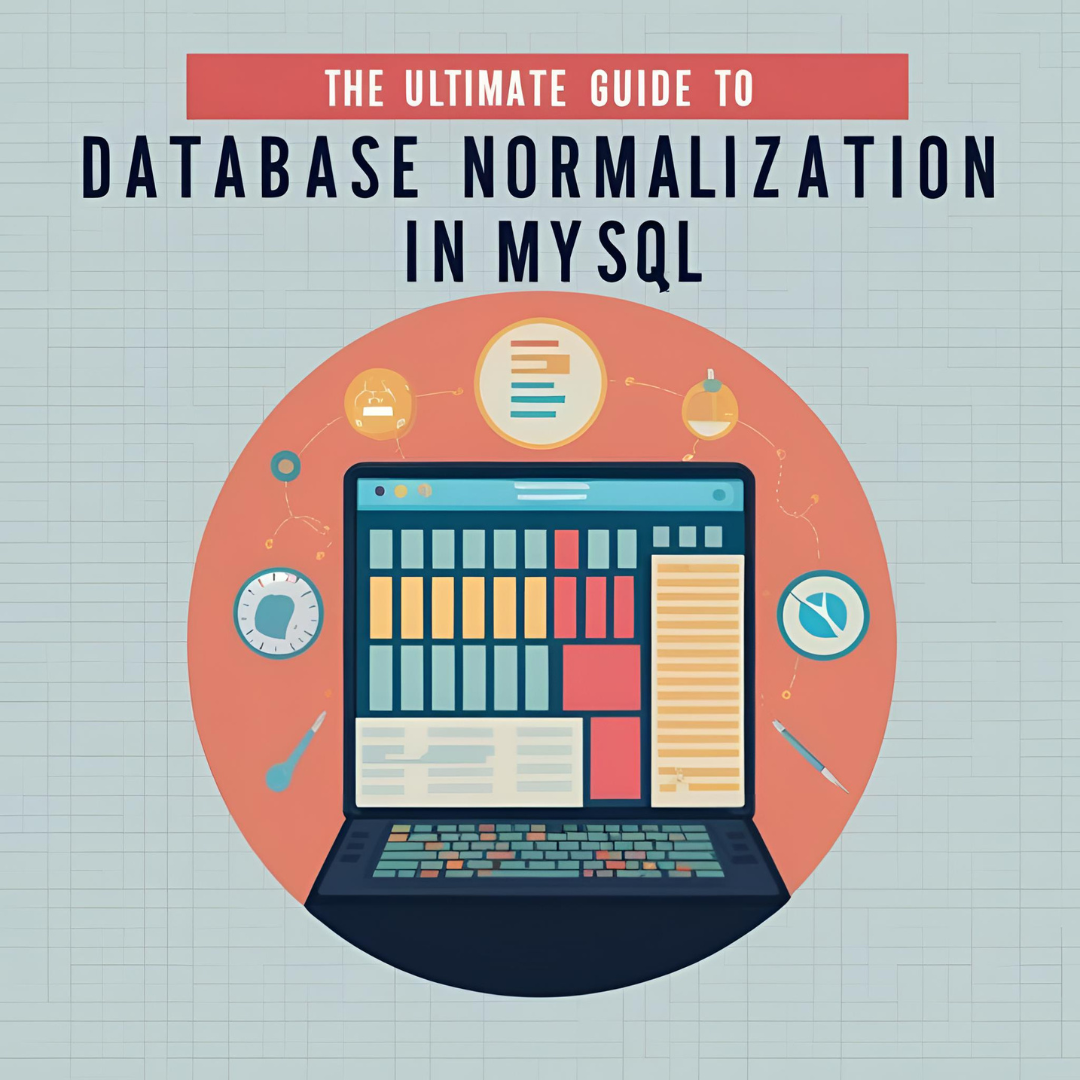
Leave a Reply