Optimizing database performance is crucial for applications experiencing high traffic. Learn practical techniques to make your MySQL queries faster and more efficient.
Introduction
In high-traffic applications, database performance often becomes the critical bottleneck that limits scalability. As your user base grows, those queries that worked perfectly during development can suddenly bring your entire system to a crawl. MySQL, despite being one of the most popular database management systems, requires careful optimization to handle significant loads efficiently.
This guide will walk you through practical strategies to optimize your MySQL queries for high-traffic scenarios, helping your application maintain responsiveness even under heavy loads.
Understanding the Problem
Before diving into optimization techniques, it’s important to understand what makes queries slow:
- Inefficient query patterns: Queries that scan large portions of tables unnecessarily
- Missing indexes: Forcing MySQL to scan entire tables when it could use an index
- Poor schema design: Tables with too many columns or improper data types
- Resource limitations: Insufficient RAM, CPU, or I/O capacity
- Suboptimal MySQL configuration: Default settings that don’t match your workload
Essential Optimization Techniques
1. Identify Slow Queries First
Before optimizing blindly, find the actual bottlenecks:
SET GLOBAL slow_query_log = 'ON';
SET GLOBAL long_query_time = 1; -- Log queries taking longer than 1 second
SET GLOBAL slow_query_log_file = '/var/log/mysql/mysql-slow.log';
You can also use tools like MySQL Workbench or Percona Toolkit’s pt-query-digest to analyze slow query logs and identify patterns.
2. Use EXPLAIN to Analyze Query Execution Plans
The EXPLAIN statement provides valuable insights into how MySQL executes your queries:
EXPLAIN SELECT * FROM users
JOIN orders ON users.id = orders.user_id
WHERE users.status = 'active' AND orders.created_at > '2023-01-01';
Look for:
- Table scan operations (
type: ALL) - Missing indexes (
possible_keys: NULL) - Large numbers in the
rowscolumn
3. Create Proper Indexes
Indexes are perhaps the most powerful optimization tool:
-- Create an index on frequently filtered columns
CREATE INDEX idx_users_status ON users(status);
-- Create a composite index for both filtering and joining
CREATE INDEX idx_orders_user_created ON orders(user_id, created_at);
Best practices for indexing:
- Index columns used in WHERE, JOIN, ORDER BY, and GROUP BY clauses
- Put more selective columns first in composite indexes
- Don’t over-index – each index adds overhead to write operations
- Consider covering indexes for frequently run queries
4. Optimize SELECT Statements
-- Instead of SELECT *
SELECT id, username, email FROM users WHERE status = 'active';
-- Avoid functions on indexed columns
-- Bad: WHERE YEAR(created_at) = 2023
-- Good: WHERE created_at BETWEEN '2023-01-01' AND '2023-12-31'
-- Use LIMIT to reduce result sets
SELECT * FROM large_table LIMIT 100;
5. Efficient JOIN Operations
Joins can be expensive in high-traffic applications:
-- Use proper join types (INNER, LEFT, etc.)
-- Ensure joined columns are indexed
-- Consider denormalization for extremely high-traffic scenarios
6. Implement Caching Strategies
Reduce database load with strategic caching:
- Query cache: For queries that return the same results repeatedly
- Application-level caching: Using Redis or Memcached for frequently accessed data
- Object caching: If using an ORM, leverage its caching capabilities
7. Database Configuration Tuning
Adjust MySQL configuration parameters based on your workload:
innodb_buffer_pool_size = 70% of available RAM for dedicated DB servers
innodb_log_file_size = 256M (or higher for write-intensive applications)
max_connections = appropriate value based on your application needs
8. Consider Partitioning Large Tables
For tables with millions of rows, partitioning can improve performance:
CREATE TABLE orders (
id INT NOT NULL AUTO_INCREMENT,
order_date DATE NOT NULL,
customer_id INT,
amount DECIMAL(10,2),
PRIMARY KEY (id, order_date)
) PARTITION BY RANGE (YEAR(order_date)) (
PARTITION p2021 VALUES LESS THAN (2022),
PARTITION p2022 VALUES LESS THAN (2023),
PARTITION p2023 VALUES LESS THAN (2024),
PARTITION future VALUES LESS THAN MAXVALUE
);
9. Implement Connection Pooling
Connection establishment is expensive. Use connection pooling at the application level to reuse connections.
10. Consider Read/Write Splitting
For read-heavy applications, distribute queries across multiple servers:
- Write operations to the primary server
- Read operations to one or more replicas
Advanced Optimization Strategies
Query Rewriting
Sometimes restructuring the query logic can lead to dramatic performance improvements:
-- Instead of using subqueries
SELECT u.name, COUNT(o.id) as order_count
FROM users u
LEFT JOIN orders o ON u.id = o.user_id
GROUP BY u.id;
-- Instead of multiple queries, use JOINs when appropriate
Schema Optimization
- Use appropriate data types (INT vs BIGINT, VARCHAR length)
- Consider normalization/denormalization tradeoffs
- Archive old data that’s rarely accessed
Monitoring and Continuous Optimization
Set up continuous monitoring to catch performance issues early:
- Monitor query performance trends
- Track index usage statistics
- Watch for changes in query patterns as your application evolves
Real-World Example: Optimizing a Product Search Feature
Let’s look at a practical example of optimizing a product search feature:
Original query:
SELECT p.*, c.name as category_name
FROM products p
JOIN categories c ON p.category_id = c.id
WHERE p.name LIKE '%searchterm%'
ORDER BY p.created_at DESC;
Problems:
- The LIKE with leading wildcard prevents index usage
- No limit on results
- Selecting all columns
Optimized query:
SELECT p.id, p.name, p.price, p.image_url, c.name as category_name
FROM products p
JOIN categories c ON p.category_id = c.id
WHERE MATCH(p.name, p.description) AGAINST('searchterm' IN BOOLEAN MODE)
ORDER BY p.created_at DESC
LIMIT 50;
Optimizations applied:
- Added a FULLTEXT index on name and description
- Limited result columns to only what’s needed
- Added LIMIT clause
- Used FULLTEXT search instead of LIKE with wildcard
Conclusion
Optimizing MySQL for high-traffic applications is both an art and a science. Start by measuring and identifying actual bottlenecks, then apply appropriate optimization techniques. Remember that optimization is an ongoing process – as your data grows and query patterns evolve, you’ll need to continuously monitor and refine your approach.
By implementing these strategies, you can significantly improve your application’s performance, reduce server load, and provide a better experience for your users even as your traffic scales.
What MySQL optimization techniques have worked best for your high-traffic applications? Share your experiences in the comments below!
This article was last updated on April 20, 2025, and reflects current best practices for MySQL 8.0 and later versions.
Tags: MySQL, Database Optimization, Performance Tuning, Backend Development, Scalability

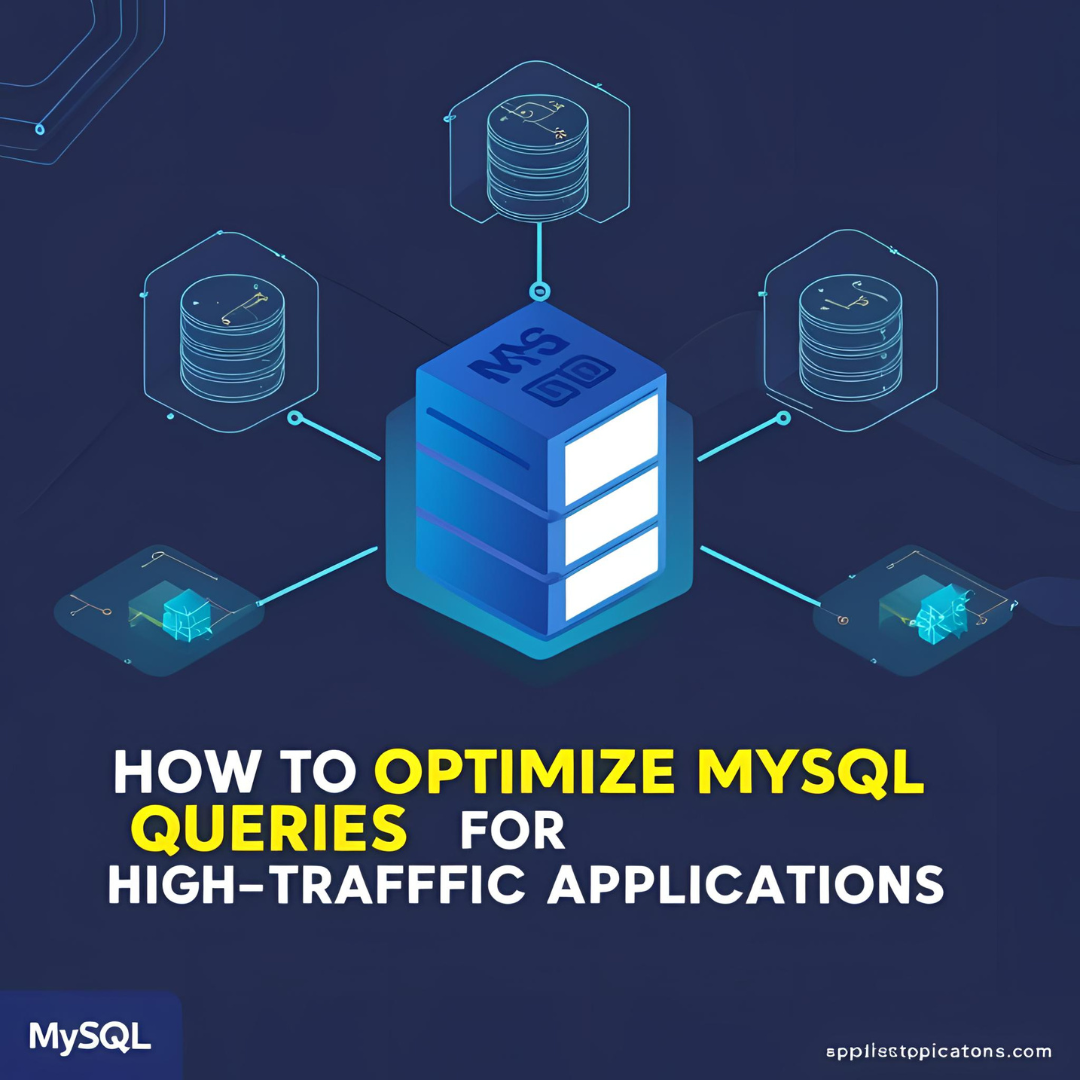
Leave a Reply